On frames

The model code is composed by the first 2 letters + 4 digits (e.g: RB3183) imprinted inside the left temple of a standard frame.
On the website
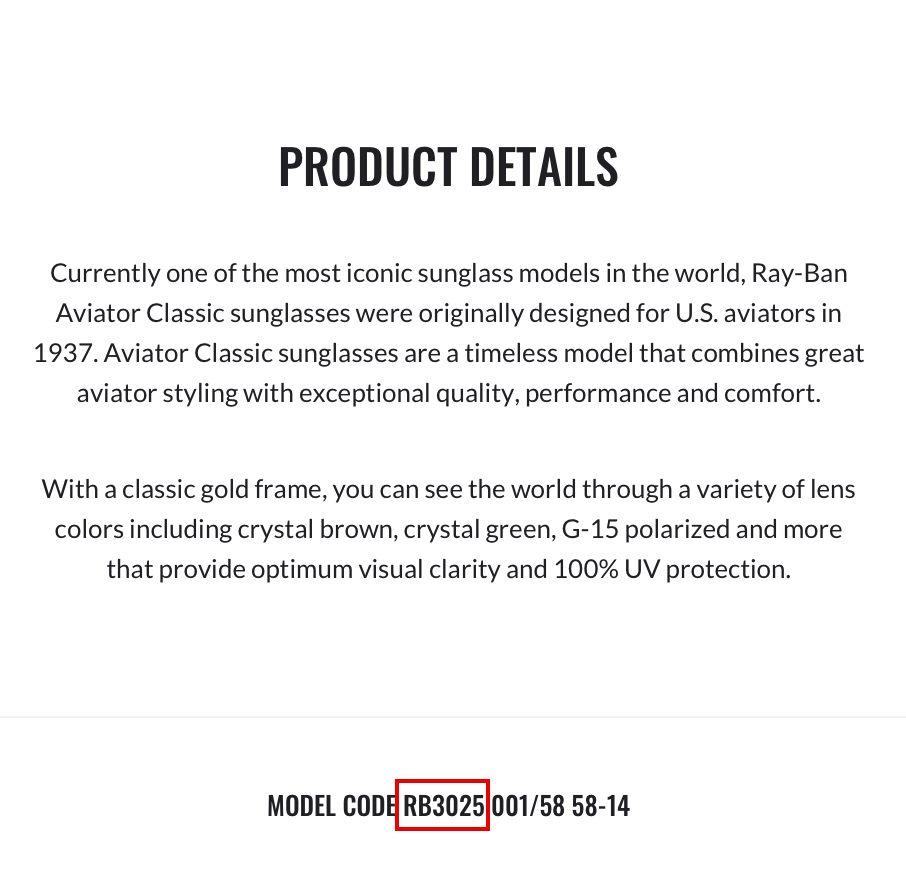
The model code is reported in any product detail page. It is composed by the first 2 letters + 4 digits (e.g: RB3183) of the code displayed in the image above.
FAQ
From content creation to maintenance, find everything you need to knowabout your Ray-Ban Meta glasses in our dedicated support center.
You can buy Ray-Ban Meta glasses on Ray-Ban.com, at official Ray-Ban stores and from certified Ray-Ban dealers (online & in store). Currently they're available for purchase in the United States, Canada, United Kingdom, Ireland, Austria, Belgium, France, Italy, Spain, Germany, Finland, Norway, Denmark, Sweden and Australia. They are also available in select markets via the Meta website.
We ship Ray-Ban Meta collection to all supported countries: United States, Canada, United Kingdom, Ireland, Austria, Belgium, France, Italy, Spain, Germany, Finland, Norway, Denmark, Sweden and Australia, however some regional exclusions apply. For more details, please view our shipping policy.
To operate Ray-Ban Meta glasses you need to connect your glasses with a smart phone and the Meta AI app. Here’s the complete checklist:
- Smart phone with a recently released operating system: Android 10 and above (with location services enabled) or iOS 14.4 and above. See complete list of supported phones here
- Wireless internet access
- USB-C charging plug (if charging from a power outlet and not directly from a USB point)
- A valid Meta account
- Meta AI app (downloadable from your App store here or by scanning this QR code)
Returns are rare for Ray-Ban Meta glasses so we’re sorry that something didn’t work out with your purchase.
Ray-Ban Meta glasses purchased online can be returned by mail.
To return your Ray-Ban Meta glasses by mail please complete the following steps:
- Contact Customer Care who will assess the status of the glasses and arrange the return for you.
- Import all of your captures to your phone or the Meta AI app.
- Factory reset the glasses to remove your personal data and delete your captures.
- Turn off the glasses.
- Prepare your return with the box that your glasses arrived in. In addition to the glasses please add all of the accessories, including the charging case. If the box is no longer available or in a suitable condition, please ask Customer Care for a return kit and we’ll mail you everything you need to complete the return.
Follow the shipping instructions listed on your box. Or download the instructions here
You can view and download the Ray-Ban Meta manufacturer warranty policy here.
Any manufacturers' defects are covered under warranty. The Warranty lasts for one (1) year from the date of purchase of the Product. However, if you purchase the Product from within the EU or EFTA, the Limited Warranty Period shall be two (2) years.
FREE PICK UP IN STORE
Shop online, find your nearest store
GET STARTED IN STORE
We'll set up your AI Glasses
FREE & EASY RETURNS
By mail
AFTER CARE IN STORE
Benefit from our team of experts
What do I need to use Ray-Ban Meta?
To operate Ray-Ban Meta you need a smart phone and a Meta account. Check our dedicated smart glasses FAQ for the complete checklist.
Ready? Get your smart glasses delivered to store and our team of experts will set them up for you.
How does Pick Up In Store work?
Simply select the store that you want your eyewear delivered to and complete the purchase. You'll be notified as soon as your product has arrived in store. You'll need to present your ID card and order receipt at pick up.
NEED FURTHER HELP?
CHECK OUR ONLINE AND IN-STORE SERVICES PAGE
(Gen 1)